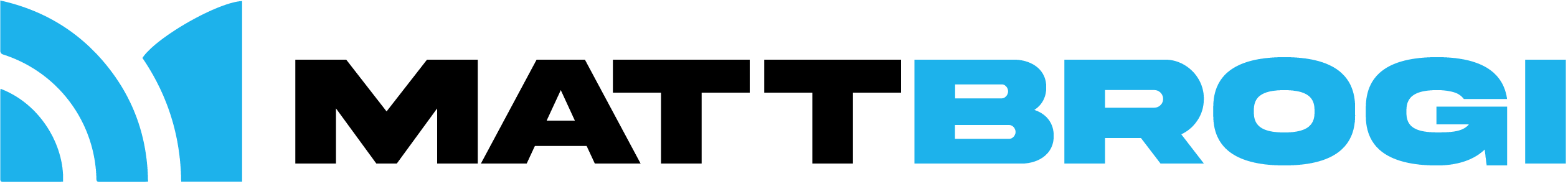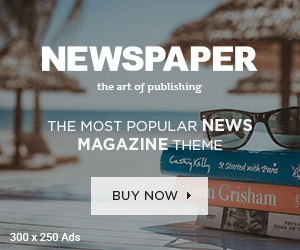Introduction to Outlook Time Tracking
Outlook is a widely used email and calendar application that offers a variety of features beyond just managing emails and appointments. One of the lesser-known but incredibly useful features is time tracking. Outlook time tracking helps users manage their schedules more effectively, ensuring that every minute is accounted for. This feature is particularly beneficial for professionals who need to keep track of billable hours, monitor project timelines, or simply improve personal productivity. By integrating time tracking into Outlook, users can streamline their workflow and make better use of their time.
Setting Up Time Tracking in Outlook
To begin utilizing time tracking in Outlook, users need to first set up the necessary features. This can be done by using Outlook’s calendar and task management tools. Users can create appointments or tasks that correspond to the activities they wish to track. Each task or appointment can be tagged with categories and colors, making it easier to distinguish between different types of work. Additionally, users can set reminders and deadlines to ensure that they stay on track. For those who need more advanced features, there are also various add-ins and third-party applications that can be integrated with Outlook to enhance its time-tracking capabilities.
Utilizing Outlook Calendar for Time Management
The Outlook Calendar is a powerful tool for time management. It allows users to schedule their day in blocks of time, ensuring that all tasks and appointments are accounted for. By setting specific time slots for each activity, users can avoid overcommitting and ensure that they have enough time to complete each task. The calendar can also be shared with colleagues, making it easier to coordinate meetings and collaborative work. Recurring appointments can be set up for regular tasks, and time can be blocked off for focused work. This method of time management helps users to stay organized and improves overall productivity.
Integrating Time Tracking with Other Outlook Features
outlook time tracking can be further enhanced by integrating it with other Outlook features such as email management and task lists. For instance, users can create tasks directly from their emails, allowing them to track the time spent on specific email-related activities. By linking tasks to calendar events, users can get a comprehensive view of how their time is being spent across different activities. Outlook’s reporting tools can also be used to analyze time usage, helping users identify areas where they can improve efficiency. The integration of these features makes Outlook a robust tool for managing both time and tasks.
Benefits of Using Outlook for Time Tracking
Using Outlook for time tracking offers several benefits. First, it centralizes all time management activities in one place, reducing the need for multiple applications. This integration makes it easier for users to keep track of their time and ensures that nothing slips through the cracks. Second, Outlook’s user-friendly interface makes time tracking accessible even for those who are not tech-savvy. Finally, by leveraging Outlook’s time-tracking capabilities, users can gain insights into their work habits, allowing them to make adjustments and improve their productivity. Whether you are a freelancer tracking billable hours or a professional managing a team, Outlook time tracking can help you make the most of your time.
Conclusion: Enhancing Productivity with Outlook Time Tracking
In today’s fast-paced work environment, effective time management is crucial. Outlook time tracking provides a practical solution for managing your time more efficiently. By setting up time tracking, utilizing the calendar for time management, integrating it with other features, and reaping the benefits, users can significantly enhance their productivity. Outlook offers a comprehensive set of tools that, when used effectively, can transform the way you manage your time and tasks. Whether you are looking to track your own productivity or manage a team’s workload, Outlook time tracking is a valuable resource that can help you achieve your goals.