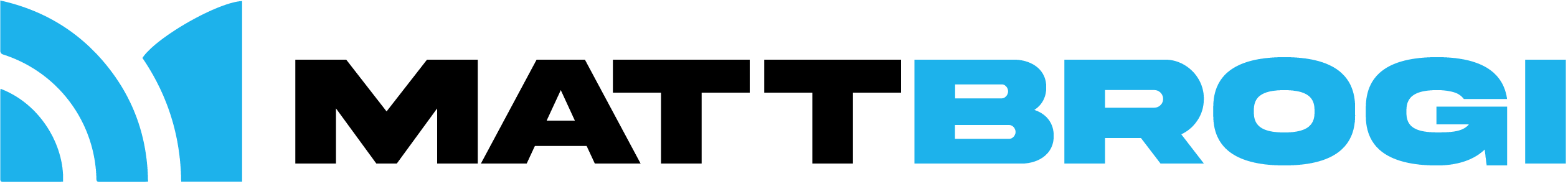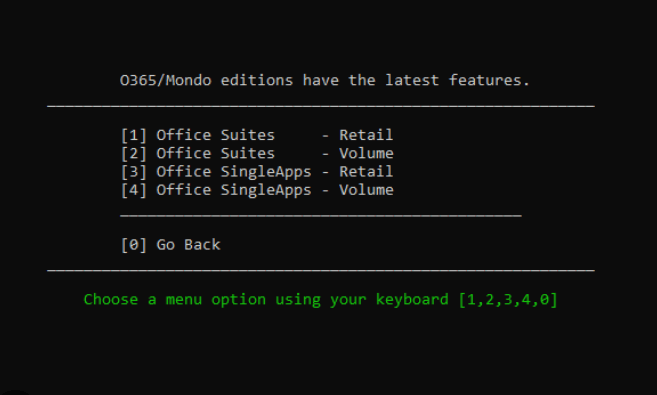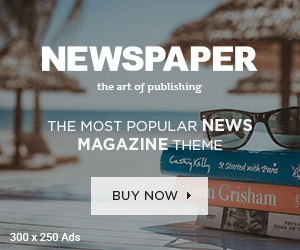Straightforward, quick, and possibly the most convenient method to permanently activate Windows and Microsoft Office products—MAS Activator stands for Microsoft Activation Scripts. Even Microsoft support uses it during remote troubleshooting and a lot of PC users rely on it for various purposes, such as managing second or third computers that don’t always need the purchase of a Windows copy.
It is a simple method that only requires you to run a single script in PowerShell using the HWID method (a couple of other methods are available as well). Once done, your Windows is activated permanently. “Permanent” here means truly permanent—even reinstalling Windows will not un-activate it! This is possible because MAS activation is tied to your hardware, not software. Unless you change your PC’s hardware, your Windows will remain activated.
In this guide, we are going to take a closer look at how to use the MAS activation process. So, without further ado, let’s dive right into it!
What is MAS Activator and How Does It Work?
MAS Activator is an open-source script designed to activate Microsoft software using legitimate mechanisms such as the Hardware ID (HWID) or KMS (Key Management Service) activation methods. To summarize, here is how these mechanisms work:
- HWID binds the activation to the hardware configuration of your system. That’s why it is a permanent solution that persists even after the reinstallation of Windows. If your hardware configuration is changed (you get a new motherboard, for example), only then will the MAS activation disappear. Unlike a tool like KMS Pico, the HWID activation method in MAS is not reversible.
- The KMS method within the MAS activation works kind of like KMS Pico by Team Daz. It mimics Microsoft’s enterprise activation server locally, activating products locally for a renewable 180-day period. The KMS method essentially tricks your copy of Windows or Office products into believing that they are activated legitimately. As such, even major Windows updates can sometimes undo this activation.
Unlike older tools that required separate applications for different products, MAS integrates all activation methods into a single, user-friendly script. Whatever it does (such as communicating directly with Microsoft’s servers or emulating the necessary activation processes locally) ensures perfect compliance with existing activation protocols while still bypassing the need for individual product keys.
It is an excellent tool that is popular because of its simplicity and effectiveness.
How to Use MAS Activator?
You will not believe how simple the steps of the process are. Let’s take a look at the steps for activating Windows 8, 8.1, 10, and 11 (all editions or variants):
- Right-click on the Start icon and select PowerShell
- Copy and paste this code (without quotes): “irm https://get.activated.win | iex”
- Choose (1) HWID for Windows activation and (2) Ohook for Office activation
That’s it! The process will take a few seconds and once done, your Windows/Office will be activated. You can test your Windows activation status by going to Settings. For example, on Windows 11, open Settings > System > Activation to see the “Active” mark.
As MAS activation does not even require a download, it is much easier to do.
No need to turn off the antivirus or disable the internet. No need to add an excluded folder because your downloaded file is getting deleted automatically by the antivirus. No need to hunt for the exact executable that will activate your particular version of Windows or Office. No hassle of renewals or Windows updates reverting your activation status back to Not Activated!
For Windows 7, you will need to use a slightly more complicated process:
- Download a zip file (link 1 or link 2)
- Right-click on the downloaded zip file and extract it
- Open the extracted folder and inside, open All-In-One-Version
- Here, run the MAS_AIO.cmd file by double-clicking on it
- Follow the on-screen options to activate Windows or Office
In addition to Windows, MAS can activate all major versions of Microsoft Office, including Office 2016, 2019, 2021, and offline Office 365 versions. MAS uses a temporary KMS server to validate the Office installation locally. This activation is valid for 180 days but can be easily renewed by rerunning the script. To verify the activation status, open any Office application, go to File > Account, and check for the “Product Activated” status.
Wrapping Up
The MAS activation method combines ease of use, reliability, and compatibility. Unlike other activators, it doesn’t require bulky software installations or ongoing manual updates. The best part? It is open-source, meaning you can even review the code for transparency and safety.
MAS supports both 32-bit and 64-bit systems, so that makes it a universally compatible activation method for all Windows PCs. Whether you’re using Windows for personal tasks or Microsoft Office for professional work, it can do the job!
With its intuitive design, permanent HWID activations, and transparent open-source development, MAS offers a dependable way to unlock full functionality without the need for expensive licenses.